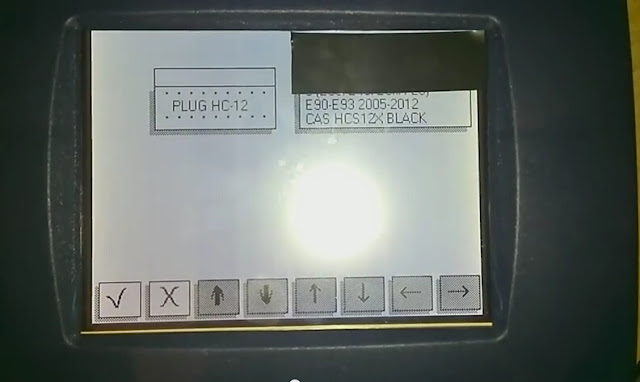1.digiprog 3 update 4.94 (Digiprog 3 V4.94 Software Update Tips)
2.digiprog 3 vehicle list (Free download digiprog 3 vehicle list pdf)
3.digiprog 3 cable list (digiprog 3 cable list (pictures))
4.digiprog 3 user manual (Free download digiprog 3 user manual)
5.Digiprog 3 use tips (Digiprog 3 FAQ and use tips)
6.digiprog hc12 adapter (YanHua digiprog 3 HC12 adapter for odometer correction)
7.digiprog 3 error (Volvo V50 Tachometer correction with digiprog 3 (fixed))
More and More: 2015 Best Quality Digiprog III Digiprog 3 V4.94 Odometer Master Programmer With ST01/02 ST04 Adapter:
Digiprog 3 V4.94 most popular universal mileage correction tool, work on almost cars in the markets. Digiprog iii support multi-language and update via serial number directly. Kindly notice: do not connect dp3 to computer, otherwise you will get blue screen problem.
2015年8月12日星期三
Digiprog 3 FAQ and use tips
FAQ:
Q:Hello ,OBDtool.co.uk, i want to do 2004 BMW X5, it seems can do by OBD2, but i am not understand which cable should I use,can you help? thanks!
A:Dear sir, in our CD, it has user manual, find the right adapter, then check ST16, this cable,thanks.
Q:Hello,it ask me to get Hcas12 adapter, but I don't have,can you help me?
A:Sorry, sir, the original package don't h ave this adapter, so these car you cannot do.
Q:Can it do vag group from 2012-2014?
A:yes, it can do, but few now.
Q:Hello ,OBDtool.co.uk, i want to do 2004 BMW X5, it seems can do by OBD2, but i am not understand which cable should I use,can you help? thanks!
A:Dear sir, in our CD, it has user manual, find the right adapter, then check ST16, this cable,thanks.
Q:Hello,it ask me to get Hcas12 adapter, but I don't have,can you help me?
A:Sorry, sir, the original package don't h ave this adapter, so these car you cannot do.
Q:Can it do vag group from 2012-2014?
A:yes, it can do, but few now.
Q: Does digiprog 3 work with VW golf 6 2009, golf 5 2006 and Peugeot 407 2006?
A: Yes. Digiprog 3 Odometer does. Please refer to digiprog3 vehicle list
Q: Does Digiprog III change mileage for BMW after 2008year? Does Digiprog3 make key for BMW?
A: better use Digimaster 3 to program mileage for the high-end BMW. Digiprog3 can't make key for BMW, advice you use AK300 key pro.
Q: what is Digiprog III power-on password?
A: Digiprog 3 Power-on password is 1. After enter password "1",click tick" √"not " X", otherwise Digiprog3 will freeze.
Q: What is the difference between tacho pro 2008 and digiprog 3?
A: tacho pro 2008 and digiprog 3 share the same function. But tacho pro works with the car before 2006 year, digiprog 3 works with the car even up to 2012 year.
Q:What is ST01, ST04 cable used for in the package of Digiprog 3?
A: It needs to remove chip when you program mileage for some car models. One end of the ST01 cable and ST04 cable clip the chip, and the other end connect to digiprog3.
Q: I use digiprog3 to work with Opel Astra 2004, and the manual suggests use No.1 cable, this cable is ST01?
A: Yes, No.1 cable is ST01 cable, and the software needs to open off-line programming or online-programming.
Q: Is there HC-12 cable in the package?
A: The whole package is shown as the photo. Our digiprog 3 do not has HC-12.
Tips on using Digiprog III V4.94 Programmer:
1. Power-On Password:1
2. Digiprog series not support AUDI A1 A3 Golf 6, if you want to do such model,you can choose Digimaster 3.
1. Power-On Password:1
2. Digiprog series not support AUDI A1 A3 Golf 6, if you want to do such model,you can choose Digimaster 3.
3. Always connect the Eeprom to the ST01 or ST04 before you connect to the DigiProg this will avoid Electro static feedback (ESD).
4. Never solder the connections whilst the lead is connected to the programmer, this will damage the DigiProg.
5. Always keep your DigiProg in its case when not in Use & keep it in a dry environment at night (don’t leave it in the trunk of your car) If you are using solvents to remove lacquers’ from Eeprom’s ensure that they are cleaned 4. completely as the solvent can damage the clips.
6. Do not connect the device to your laptop, otherwise you will get blue screen problem
7. As most of Cars Need to Open Dashboard and Do the Soldering, you'd better have basic knowledge about mileage correction before order
6. Do not connect the device to your laptop, otherwise you will get blue screen problem
7. As most of Cars Need to Open Dashboard and Do the Soldering, you'd better have basic knowledge about mileage correction before order
Digiprog III Digiprog 3 V4.94 Odometer Programmer With Full Software New Release:
Newly Add Model List:
Newly Add Model List:
Audi :
-A3 new version
Ford :
-F150 24C16
-Falcon 24c02
Mercedes :
-W176 new version
-W204 new version Diag
-w212 new version Diag
Opel :
-Insignia new version
-Astra new version
V4.93 Digiprog 3 Odometer Programmer:
For Audi :
A3 Diag new version
A6 Diag new version
A8 Diag new version
For Mercedes :
R 172 Diag new version
R 231 Diag new version
W 212 Diag new version
For Ford :
Kuga Transit
For VW :
Digiprog III Digiprog 3 V4.94 Features:
1. Service Interval Adjustments and Settings
Assyst processing
Fault memory read-erase
EEPROM programmer
Integrated PC communication
Digiprog III Menu:
1. EEPROM Menu
The first option on the main menu is the Eeprom menu. Reading, writing and saving Eeprom information is all done using this menu. A more detailed guide to using this menu follows later on in the introduction.
2. CAR/TRUCK Menu
This is the menu you will use for correcting and reprogramming vehicles. Manufacturers are set out in alphabetical order and models of vehicles are set out in a simple sub-menu format.
3. Motorcycle Menu
This menu is the same as the CAR/TRUCK menu but is used for reprogramming motorcycles.
4. Special Functions Menu
The special functions menu is for use only by official DigiProg III dealers.
5. Setup Menu
This menu is where settings on your DigiProg 3 can be changed. Language, password, brightness, volume, and the time/date can all be set and changed in this menu. You can also change whether your machine is working in kilometres or miles.
Using the EEPROM Menu:
On some of the vehicles you will come across, an eight pin Eeprom chip will be used to store the vehicle data. These chips hold vital information from the vehicle such as ignition and immobiliser codes. Loss of this information could result in anything from minor faults, to major faults involving the vehicle not starting and having to be taken to the main dealer. This is why it is very important to read and save the original information from the Eeprom before programming, this way if any errors do occur you can always return to the point you started.The process of reading and saving this information is very simple. The Eeprom chip itself will have a mask number printed across the top of it, for example a widely used chip is a 93C46. You can connect the chip to your DigiProg 3 by using adaptor ST01 or ST04. Most chips are surface mount eeproms which will use ST01, but the larger DIL chips will use ST04.
loading..
Digiprog 3 User Manual
1.Introduction to DigiProg 3:
https://docs.google.com/viewer?a=v&pid=sites&srcid=YXV0by10b29sLXNob3AubmV0fG1hbnVhbHN8Z3g6MTNlYTE5ZWI2YjNhNDE2MA
2.Digprog3 v4.94 adapter list:
https://docs.google.com/viewer?a=v&pid=sites&srcid=YXV0by10b29sLXNob3AubmV0fG1hbnVhbHN8Z3g6NjQ5ZTM2M2RjMDEyMDk0YQ
3.digiprog 3 update 4.94 (Digiprog 3 V4.94 Software Update Tips)
More about 2015 Best Quality V4.94 Digiprog III Digiprog 3 Odometer Master Programmer With ST01/02 ST04 Adapter:
https://docs.google.com/viewer?a=v&pid=sites&srcid=YXV0by10b29sLXNob3AubmV0fG1hbnVhbHN8Z3g6MTNlYTE5ZWI2YjNhNDE2MA
2.Digprog3 v4.94 adapter list:
https://docs.google.com/viewer?a=v&pid=sites&srcid=YXV0by10b29sLXNob3AubmV0fG1hbnVhbHN8Z3g6NjQ5ZTM2M2RjMDEyMDk0YQ
3.digiprog 3 update 4.94 (Digiprog 3 V4.94 Software Update Tips)
More about 2015 Best Quality V4.94 Digiprog III Digiprog 3 Odometer Master Programmer With ST01/02 ST04 Adapter:
loading..
Digiprog 3 Cable List
Digiprog 3 cable list (pictures):
loading..
Free download digiprog 3 vehicle list pdf
http://www.eobdtool.co.uk/upload/pro/newest-v4.94-digiprog-iii-vehicle-list.pdf
More and More: 2015 Best Quality Digiprog III Digiprog 3 V4.94 Odometer Master Programmer With ST01/02 ST04 Adapter:
More and More: 2015 Best Quality Digiprog III Digiprog 3 V4.94 Odometer Master Programmer With ST01/02 ST04 Adapter:
loading..
Fix Digiprog 3 v4.94 firmware to read EEPROM dumps
Though DigiProg 3 is designed to work stand-alone for the sake of the large screen
display, still some others turn to like PC operation. Is it possible to make DigiProg 3 odometer correction tool (current
V4.94 version) connected to PC? Someone has tested it work and
obdtoolshop.co.uk here is glad to share.
NOTE: We
are not responsible for the damage.
First of
all, dissemble the digiprog 3 v4.94 firmware PCB board
If you
find your DP3 PCB is missing a FTDI chip
marked red below, solder it with correct FTDI chip
With the
FTDI FT232BL chip, you can connect digiprog3 with computer/laptop. The FTDI
chip acts as the driver in device manager. You will not
be able to transfer your read eeprom dumps to and from pc/laptop etc. You can
save dumps to pc with it.
Solder the FTDI chip and works perfect. No problem with the
drivers all installed by themselves.
Connect digiprogiii mileage correction master with PC and start operating.
loading..
2015年8月11日星期二
Digiprog 3 HC12 Adapter
Some of the digiprog3 odometer correction tool owners reported that for some Mercedes Benz or BMW models (such as
CAS3, EZA etc), you need additional digiprog HC12 adapter to
work with the mileage tool.
For
example, Mercedes Benz A class 2005 is a W169 chassis, you have to change the odometer
via the EZS module (ignition module) and cluster. If you do not have digiprog 3
HC12 adapter, you will be not able to correct the mileage.
Clone DigiProg
3 full set adapters contains ST50 Mercedes A Class HC
12 & Vaneo adapter
and ST51 HC12 Micro Lead, but they are not the same as HC12 adapter.
And the clone machine does not come with digiproghc-12 cable. The system will prompt which cable/adapter you are going to
plug when doing odometer correction.
Digiprog 3 HC12 adapter PCB and mileage correction example:
Test example:
digiprog 3 HC12 adapter with clone YanHuaDigiProg 3 to change BMW CAS3 mileage.
loading..
2015年8月7日星期五
Digiprog 3 and Digimaster 3 odometer correction Table comparison
Digimaster
3 and DigiProg 3 both are branded and respected odometer correction tools on the
aftermarket. What’s the difference between these two km change tools? Please
check the Table list below:
Item
|
||
Image
|
||
Software Version
|
V4.94
|
1.8.1407.14
|
Screen Size
|
Smaller
|
Bigger
|
Language Supported
|
Deutsch,
English, Spanish, French, Portuguese, Italian, Turkish, Dutch
|
English
only
|
Way to change mileage
|
Via OBD2,
dashboard or chip
|
Via
OBD2, dashboard or chip
|
Quality
|
Copy
high quality
|
Original Yanhua
|
Operation
|
Will
cause blue screen problem if operate improperly
|
No
blue screen problem
|
Register
|
No
need to register
|
SP78
no need to register
SP78-B
need register with ID and password
|
Update
|
Update
by email or send the back to factory to update.
|
Update
online at anywhere anytime. One year
free update.
|
Power-on password
|
“1”
|
NO
|
Vehicle list
|
For
universal car, but cover less vehicle models than Digimaster 3.
|
The
Best odometer tool for universal car, such as ford, BMW, Toyota, Benz, VW,
Audi, Volvo, Renault, Peugeot and high-end cars.
|
Vehicle year
|
Covers
vehicles from 1996 to 2013 (some can do 2014 year)
|
Covers
vehicles from 1996-2014
|
Token
|
No
tokens limited
|
Item
No.SP78 no token limitation, Item
No.SP78-B with 980 Tokens
|
Function
|
Mainly
for setting and programming digital speedometer.
|
odometer
correction, Audio decoding, airbag resetting, engine ECU resetting, IMMO,
programming key for Benz &BMW etc
|
NOTE:
1)
Digiprog 3 cannot do Ford,
For Benz, BMW, Opel vehicle well, but digimaster 3 can.
2)
For the new and high-end
cars, you need to use Digimaster 3.
3)
Digiprog 3 support
multi-language, but Digimaster 3 comes with only English.
4)
Digimaster 3 supports other additional
function like: programming new keys for BMW and Benz, CAS-BDM reading/writing
and resetting; 35080V6 erasure etc. But Digiprog 3 cannot.
|
||
For detail
vehicle list and user manual, please check obdtool.co.uk webpage.
loading..
Digiprog 3 Update 4.94
You are available to Digiprog 3 Update 4.94 Service on obdtool.co.uk, which can update your old
version Digiprog 3 software to the newest one with only €39.00.
How
to update Digiprog3 V4.88 mileage correction tool to the newest V4.94?
1. Place an order for V4.94 Update Service,
and leave your serial number on your order. Software will be sent via E-mail.
2. Of course, you also can directly buy the
newest Digiprog 3 V4.94 Odometer
Programmer.
Digiprog 3 V4.94 Video Guide:
Digiprog
3 Update 4.94 Tips:
1. Do not update the digiprog 3 online
when you use;
2. Disable any anti-virus software on your
computer before running an update;
3. Make sure your computer will not become
standby status when updating. Computer power must be well connected. Update
will take 15-20 minutes;
4. If your Digiprog 3 Serial Number is not
590C8F0E0000, 24CC65070000 or AFD68C070000, it might cause blue problem.
5. Please confirm the update file is
complete as display below, or will cause blue screen too.
If needed, you can browse through obdtool.co.uk Page to get more technical support on
Digiprog 3.
loading..
How to tell different Digiprog Ⅲ Digiprog 3 V4.94 packages?
There are several different DigiProg 3
odometer correction tool packages available in eobd2.fr. What’s the different
among Digiprog 3 SM47 series: SM47 to SM47-F? Please check the table list
below:
Item No
|
SM47
|
SM47-B
|
SM47-D
|
SM47-E
|
SM47-F
|
Product Name
|
|
|
|
|
|
Software
|
V4.94
|
V4.94
|
V4.94
|
V4.94
|
V4.94
|
Language
|
Deutsch,
English, Espanol, French, Portuguese, Italiano, Turkish, Nederlands.
|
Deutsch,
English, Espanol, French, Portuguese, Italiano, Turkish, Nederlands.
|
Deutsch,
English, Espanol, French, Portuguese, Italiano, Turkish, Nederlands.
|
Deutsch,
English, Espanol, French, Portuguese, Italiano, Turkish, Nederlands.
|
Deutsch,
English, Espanol, French, Portuguese, Italiano, Turkish, Nederlands.
|
Power-On password
|
1
|
1
|
1
|
1
|
1
|
Manufacturer
|
SM47 and SM47-B made by same manufacturer
|
SM47-D and SM47DZ made by same manufacturer
|
SM47-E and SM47-F made by same
manufacturer
|
||
Package
|
Full package with ST01 and ST04 cable
|
Main unit and OBD2 cable
|
Full package
|
Full package
|
Main unit and OBD2 cable
|
Update
|
Via Email
|
Via Email
|
Via Email
|
Send back to factory to update
|
Send back to factory to update
|
Vehicle coverage
|
Comprehensive
|
Vehicle coverage may slightly different
from different manufacturers
|
|||
Odometer correction way
|
The same as SM33 series, some need to dissemble
the dashboard, some via OBD. Follow the system prompts.
|
||||
DIGIPROG 3 FAQ:
About vehicle model:
Q: Does Digiprog III change mileage for BMW
after 2008year? Does Digiprog3 make key for BMW?
A: Better use Digimaster 3 to program
mileage for the high-end BMW. Digiprog3 can't make key for BMW, advice you use
AK300 key pro.
Q: Does digiprog3 work with VW golf 6 2009,
golf 5 2006 and Peugeot 407 2006?
A: Yes. Digiprog 3 does. Please refer to
digiprog3 vehicle list at:
Q: I use digiprog3 (item No.SM33-C) to work
with Opel Astra 2004, and the manual suggests use No.1 cable, this cable is
ST01?
A: Yes, No.1 cable is ST01 cable, and the
software needs to open off-line programming or online-programming.
About device and accessories:
Q: what is Digiprog III power-on password?
A: Digiprog 3 Power-on password is 1. After
enter password "1",
click tick" √"not " X",
otherwise Digiprog3 will freeze.
Q: What is ST01, ST04 cable used for in the
package of Digiprog 3 (SM33-C)?
A: It needs to remove chip when you program
mileage for some car models. One end of the ST01 cable and ST04 cable clip the
chip, and the other end connect to digiprog3.
Q: What is the difference between tacho pro
2008 and digiprog 3?
A: Tacho pro 2008 and digiprog 3 share the
same function. But tacho pro works with the car before 2006 year, digiprog 3
works with the car even up to 2012 year.
Q: Can I use Digiprog3 (item No.SM33) ST01
cable and ST04 cable to work with Yanhua brand Digiprog 3(item No.SM33-B)?
A: Yes, you can, but Yanhua brand Digiprog
3(item No.SM33-B) is better use this following adapter in the package, it works
better and more stable.
loading..
Uplander 08 mileage via digiprog 3 V4.94 pinout and cable number
Problem: I have one digiprog 3 v4.94 version, and want to
do 2008 Uplander 9S12H256 but it’s not in the menu. I need pinout or picture of
connection and cable number.
SOLVED! It went well, its St48 cable, colors marked in pic
below. Set type to eeprom/MCU/9s12. Read processor, save file, double check
original mileage calc with tachosoft (Uplander 2008 9S12H256), manually change
the file and write. Bingo!
loading..
2015年8月6日星期四
Volvo V50 Tachometer correction with digiprog 3 (fixed)
Problem before entering:
I am trying to change
mileage on Volvo V50 2004 dash with digiprog 3 odometer master clone v4.94.
I have downloaded a German
version user manual and soldered
3 wires as shown in German manual (checked pin
numbers). Adapter 51 has 4 wires.
Pin 25 (white on original, or orange on clone) left unsoldered. I'm getting
"ERROR INIT" message on screen. Processor is MC9S12DG128B. I selected HCS12 in digiprog 3.
What I'm doing wrong? Then I contacted my dealer.
The obdtool.co.uk technician helped solve the trouble. It should work for whom
has DP3 on this dash.
I checked the Volvo V50 HCS12
user manual with digiprog iii again, and noticed that at least 4 wires,
vss, vdd, tx and rx should be soldered.
I posted the attachment
they provided.
VOLVO V50 TACHO
1. Remove and disassemble tachometer.
2. Connect as shown in the photo above the plug 51 with
the marked soldering points. 3. PICTURES on the following page
4. Select the program: cars / trucks -> VOLVO -> V50 HCS12.
5. The DIGIPROG displays the old / wrong Mileage.
6. Program and completed the new / correct Mileage.
NOTE: Pin-signal= end of white wire in first picture
The job needs good soldering/
desoldering skill. Lucky, the problem was settled.
loading..
订阅:
评论 (Atom)